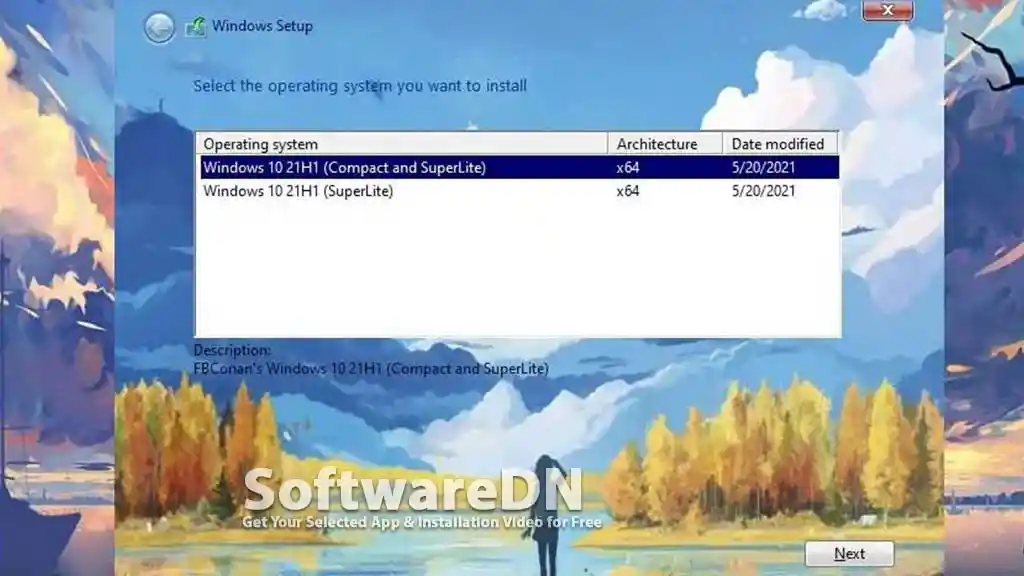Windows 10 SuperLITE ISO – Ultra-compact and lightweight. It’s an improved edition of Windows 10 which runs more smoothly and light. The most recent version of Windows 10 SuperLite Free Download for your computer. This is the complete offline installer standalone package of Windows 10 Lite pro. You will get full bootable ISO image of Microsoft Windows 10 SuperLITE ISO (Compact & Super Lite).
Table of Contents
Overview of Windows 10 SuperLite
The super SuperLite edition of Windows 10 was designed for gamers. Numerous features were eliminated to make the OS lighter, but a ton of new features and applications were added to improve gaming performance. Additionally, you can also download Gandalf’s Windows 10 PE Redstone Free Download
Microsoft Windows 10 is the most widely used version of Windows. In July 2015, it was released as the replacement for Windows 8.1. The version of Windows 10 that we review here is Windows 10 SuperLite Edition 21H2/21H1 Build 1904X.1387, which was updated in December 2021. Windows 10 has been available in several versions since its release. Since it is the lite edition, a few of the applications have been removed.
Features of Windows 10 Lite
The following are some noteworthy features that you’ll find following for the Windows 10 SuperLite Free Download.
- Cortana & Search is still here
- Support UWP Games / UWP Apps
- Printers is still there so you can enjoy your Work + Gaming mode ^.^
- Stock Drivers is not removed
- Compact Integrated + LZX (algorithm)
- Forced .NET Framework 4.0/4.5/4.6/4.7/4.8 (skip version 2.x/3.x)
- Ghost Toolbox! (Add or Remove Windows Store and Much More!)
- Optimized Pagefile/Services/Scheduled/Search Indexer
- Privacy Optimizations & Performante mode!
- Support Any Other Language & Keyboard (You still can enjoy your Language in my OS Mod)
- Windows 10 Pro – (Activated with Ghost Toolbox or Your own product key!)
- Dark theme by default
- All Windows Features has been removed!
Remove or Disables components
- Removes Windows Apps and System Apps / Cortana
- Removes Windows Security / Defender / Smartscreen
- Disable Action Center / Notifications – (Superlite only)
- Disable Remote Desktop / Tablet keyboard / NFC / Clipboard / Focus Assist – (Superlite only)
- Removes OneDrive
- Disable UAC (Never notify)
- Telemetry – (Superlite only)
- Removes Errors reports – (Superlite only)
- Removes Winre (can add on Ghost Toolbox)
- Removes WinSxS backup
Editions that can be upgraded to
- Professional Workstation
- Professional Education
- Professional Single Language
- IoT Enterprise
- Education
- Enterprise
- Professional CountrySpecific
System Requirements & Technical Setup Details
Before you start Windows 10 SuperLite Free Download, make sure your PC meets minimum system requirements.
- Software Name: Windows 10 SuperLite ISO
- File Name: Windows 10 SuperLite Version 21H2/21H1 Build 1904X.1387.iso
- Setup Full Size: 3.0 GB
- Setup Type: Offline Installer / Full Standalone Setup
- Compatibility Architecture: 64-bit (x64)
- License Type: Full version
- Languages: English
- Version: Build 1904X.1387
- Created by: Microsoft
- Supported Operating Systems: A compatible 32-bit / 64-bit processor with two or more cores processing at 1 GHz or faster. On their website, Microsoft offers a list of compatible processors.
- RAM: 1 GB or more
- Processor: 1 GHz Intel Pentium processor or later.
- Free Hard Disk Space Required: 16 GB or higher in capacity of storage device (such a solid-state drive (SSD) or hard disk)
Windows 10 SuperLite Free Download
Click the download icon below to begin the Windows 10 Lite Free Download. This is the full standalone setup and offline installer for Windows 10 SuperLite Disc Image (ISO File). This would be compatible with 64-bit version.
No password is required to access downloaded files.
Rufus tool is recommended for creating a bootable USB. No installation is needed; just download and run the application.
📎If you find broken or not working link, please report in the comments section below.